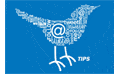Social Marketing
What the New Facebook Insights Mean for Your Social Strategy

If you’re a social marketer who is managing one or more Facebook Pages – and more importantly, measuring what you do – Facebook Insights is vital to your job. So, it’s probably not news to you that last month, Facebook rolled out some changes to Page Insights. If you haven’t had a chance to catch up on what’s new, don’t worry: here’s a lowdown on the changes as well as some tips on what to focus on of the available metrics.
What Changed?
One of the biggest changes is the absence of “People Talking About This” or PTAT for short, a metric that Facebook previously provided as a sum of all of the new Page Likes, posts on the Page, post Likes, post comments, shares and other engagement actions. PTAT is being replaced by two metrics:
- People Engaged: The number of unique people who’ve clicked on, liked, commented or shared posts in the past 28 days
- Other Page Activity: The number of Page mentions, check-ins and posts by other people on the Page
The “Virality” metric has also been replaced and is now ‘Engagement Rate’ or the percentage of people who saw a post that liked, shared, clicked or commented on it.
Reach is also changing; it is now being broken-down into paid and organic reach, with viral reach being folded into organic reach.
What Should I Focus On?
Community size is great, as you do of course need to have people to talk to. But your community is really only as good as the engagement it generates. To build a “healthy” community in terms of engagement, it’s recommended that marketers put emphasis on the ‘People Engaged’ metric. This metric will demonstrate how interesting community members are finding your content. Marketers can take this metric, which is provided as a sum of the past 28 days, a step further by calculating it as a ratio to total community size. By understanding which percentage of the total is engaged, marketers can create a benchmark from which to evaluate their community moving forward. As the community grows, if this ratio is not growing, it’s time to evaluate your strategy and switch things up.
When you’re evaluating your strategy, it’s important to look at each individual message, which is where the ‘Engagement Rate’ metric comes into play. This metric allows marketers to understand how many of the people who were exposed to their message actually took some type of action with it. The higher the engagement rate, the more interesting your community members found your message. Message categories (for example, educational messages) that consistently deliver high engagement rates should be folded into content calendars most often in order to maximize the activity you experience on your Facebook Page.
Does Facebook Insights Have Everything I Need?
While Facebook Insights offers a plethora of information, probably more than you bargained for, it should not be the “end-all, be-all” when evaluating your social strategy. Other factors, such as the sentiment of conversation about your brand (both on the Page and on other social channels), traffic to your website, actions on the website and even offline and online revenue should be taken into consideration when evaluating the performance of your social channels.
Related Service:
Want more on social media? Download Business-Software.com’s Top 10 Social Media Advertising report or visit the Social Tools Research Page to help stay on top of social advertising trends.
[This post originally appeared on Asking Smarter Questions and is republished with permission.]