CRM
Lead Management
CRM Lead Management Process - Best Practice
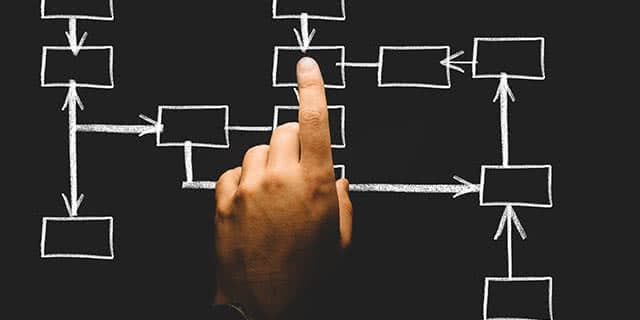
Were you ever ignored in a shop? The sales assistants too busy chatting or checking their phones to pay you any attention? If so, chances are you didn’t stay too long. Wouldn’t it be great to ensure that your sales team, and your sales process, never let a lead slip through the cracks ever again? That’s where CRM comes in.
Try thinking of CRM as your lead management guardian angel, watching over every step of the sales pipeline. It’s there to guide your movements as you source leads, invisibly helping you manage every step of the way as you lead the customer through the sales process. Most importantly, your CRM makes sure that once the deal is done, the customer is never forgotten about.
Wouldn’t it be good to have something like that on your side? With an intuitive CRM, you already do.
How Do You Structure a Good Lead Management Process?
To understand the main principles of lead pipeline management, we need to look at exactly what it is we need to manage. Let’s assume that we’ve already sourced our leads and imported the data into our CRM. After that, we must nurture that lead and accompany them through the sales pipeline.
These are the ways our CRM lead management process can help us nurture leads:
- Lead scoring and prioritization
- Activity management
- Calendars and reminders
- Attached email communications
- Filters and Segmentation
Five Great Tips to Help You Organize Your Lead Management Process
1. Lead Scoring and Prioritization
Sales people need to know if they’re wasting time with a lead going nowhere. They do this by using criteria such as history, industry type, size of company, product, etc. Your CRM helps you assign scores to each lead, reflecting the lead’s likelihood of converting to a deal.
Along with saving you time and money, CRM lead scoring helps your sales reps to focus on leads which are directly in alignment with your own sales process. In other words, the important ones. Leads with lower scores won’t have the same priority, and probably shouldn’t receive the same attention.
2. Activity Management
Every step of your sales pipeline needs to be broken down into sections, all requiring careful management. Intuitive sales CRM software helps you define these sections and manage every detail minutely. Better management of every detail helps you nurture your leads more closely, and more effectively.
With all activities clearly defined, it’s easier to keep track of exactly where a lead is situated in the pipeline: Is it time for a follow-up? Is the lead overstaying their welcome in a stage? Do you need to re-engage with an incentive? Whatever the activity is, your CRM should be there to help you manage it more productively.
3. Calendars and Reminders
Missing a meeting or failing to make a promised call to a lead probably isn’t the smartest way to close a sale. CRM can help you make sure that you never miss another call or meeting. The calendar and reminder tools help you remain on top of all your activities. These include meetings, calls, birthdays or any other occasion involved in nurturing your leads. Set reminders for yourself, directly from the lead card or manage your calendar all from one convenient place, even while you’re on the road.
4. Attached Email Communications
You’ve got a lot of leads in your CRM, all at different stages in the sales process. That’s a lot of information to juggle. Dealing with leads can involve multiple emails flying backwards and forwards, answering queries, arranging meetings and listening to concerns. Many of these emails contain attachments of files, images, drawings, tables or diagrams, all vital to the sales process. And you need access to all those files and attachments at the drop of a hat.
As part of great lead and sales pipeline management, your CRM should give you access to all communications. This includes email attachments, instantly and directly from your CRM lead’s card. Having that access, even while mobile, ensures that you’re never caught unawares, trying to remember what was contained in an email from several weeks ago.
5. Filters and Segmentation
When you have a lot of data on your hands, effectively nurturing your leads often requires great organization. Without organization your data is no more than a digital address book. The more information you have on your leads the easier it becomes to distinguish each one, and group them with other similar ones. Segmenting your leads into groups can really help you with a multitude of lead management tasks.
These segments can be as simple, or as detailed as you like: gender, age group, purchasing power, spending habits, geographic location, company size, etc. With your leads organized under segments, it is far easier to filter the criteria you need to perform certain designated actions, such as targeted marketing and sales campaigns.
Lead Pipeline Management, a Great CRM is The Answer
Managing your leads in a way designed to culminate in a sale, and a satisfied customer, is a process which needs to be carefully managed through every stage. A great CRM like Teamgate – one of the most user-friendly on the market – helps you manage every stage of interaction with your leads seamlessly and intuitively. Score your leads to prioritize the attention they receive, handle all communications from one place, never miss another call, meeting or event, and give your leads the time and attention required to nurture them successfully through the whole sales pipeline.
Photo courtesy of Pexels user Pixabay






