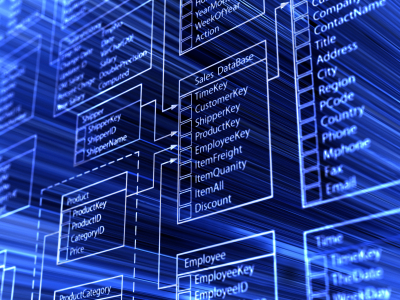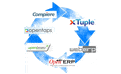ERP
The Hidden Costs of ERP Software & How to Avoid Them

We previously looked at the hidden costs of cloud computing. But you don’t hear as many cloud horror stories as you do ERP implementations gone wrong. It could be argued, of course, that the hidden costs of ERP software are trickier to account for because of the magnitude of such projects. It is near impossible to accurately predict the scope, costs, and ongoing support and maintenance of a project that completely changes the way you do business. The following are three key stumbling blocks where hidden costs usually come out of the woodwork when implementing ERP, including ways to prevent them.
Customization
During the requirements gathering phase, when you conceptually agree on the scope of the project, your team will most likely take into account the most obvious areas of customization. Once the project gets underway, however, the reality of what you’re trying to accomplish versus what the ERP system delivers out-of-the-box may be very different – not necessarily because your ERP vendor has provided you with misinformation, but because ERP projects tend to be large and complex and, therefore, unforeseen issues are bound to arise. The difficulty with customization is, once you run into a unique business requirement the standard product doesn’t meet, you only have two options: either you customize or you change your business processes. This then results in a change request, adding additional cost to the project, or time to modify the way you do business, which also translates into cost.
The solution:
- During the initial contracts phase, negotiate a reduced rate for any work performed under change request.
- Contain scope: only focus on the essentials – nice-to-haves can always be added later.
Staff Utilization
Most companies going into an ERP implementation underestimate how easily a project of this magnitude can run over into other departments. IT usually spearheads the installation effort, but business users are needed to provide input on processes, management signs off on any budgetary fluctuations, training materials will need to be created – and before you know it, the impact of your project is being felt throughout the organization. You could outsource, but this typically leads to even more costs as well as knowledge leak. Another recourse is to hire additional staff, but this too adds costs. Plus, historically speaking, companies have not been able to return to the headcount from before the project – the reason being, a lot of valuable knowledge and skills are learned during the implementation process, which is extremely hard to eliminate once the system goes live.
The solution
- Focus your team. Don’t spread your team too thin. It is very common for people to multi-task on ERP projects, but considering what’s at stake – one tiny error could create major problems down the line if it goes unnoticed – it makes more sense for your employees to be dedicated to a single task and move on to the next task only when the first has been completed. This ensures speed, accuracy, and a higher quality end result.
Ongoing Maintenance & Training
ERP implementations are never done. Once you go live, there is fine-tuning that needs to be done, followed by patches, bug fixes, and of course upgrades. While each of these is supposed to help you, they also require constant attention the system. Most ERP vendors will require you to stay current within two releases; meaning, if two major updates have occurred since your go-live, it’s time to bite the bullet when the next update comes around.
Change management will be an ongoing process once the system goes into production. It’s hard to put a dollar figure on time spent training your staff how to use it, but each upgrade will require re-training. Also consider any acquisitions or staff changes in general: every new face will need to be brought up to speed on how to use the software. And your ERP vendor typically can’t help you in this area. They can train you on the software, but not on how to run your business processes.
The solution
- Have a clear training strategy in place, with dedicated trainees and job functions that are aligned with the new system processes
- Create company-standard training materials specific to people’s tasks
- Optionally, you could implement your ERP system several months after its release, to ensure maximum stability
Looking for more posts on ERP software and best practices? Discover and learn more about enterprise resource planning software by exploring blog posts, white papers and more at our ERP research center. For comparisons of the best ERP solutions on the market, download Business-Software.com’s Top 20 ERP Software report.