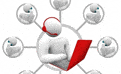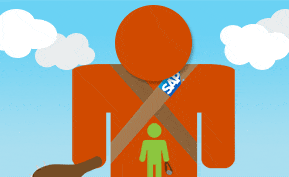CRM
Stick To The Basics When You Compare CRM Software
What do you really need when it’s time to compare CRM software? What you definitely don’t need is a long list of vendors and applications that can complicate the process and cost you valuable time and resources. You do, however, need to know what to expect for some of the basics as you get ready to compare.
Keep in mind what customer relationship management (CRM) software is designed to do in the first place: coordinate the way you interact with your clients or prospective customers, translating to managing, sorting and organizing your business flow. This can include synching up your sales strategies, marketing tools and technical innovations.
From the moment your customer calls, emails or stops in to the business, your CRM software is the interfacing tool that laces up your departments into a customer-retention strategy. CRM software can also help cut back on marketing expenses and the costs of repairing a bad customer experience. It’s also a lot cheaper to hang on to an existing customer and increase their buying potential than to get a new customer.
How to Compare CRM Software
One basic element to consider is to compare CRM software based on how you will deploy it. If you purchase a CRM software package to install and run from your own system on-site, you’ll be able to add applications, modify its infrastructure or customize it to your needs. You’ll have control over the CRM software process, including security, but the option may cost more up-front than other approaches.
A modification of installed CRM software packages includes SaaS options, in which several of your team members will have licensed access to the CRM software once you enter into a contract with a vendor. The vendor takes care of the delivery of the application and most of its management, according to the details in your contract. You still own all your data, but you won’t install an actual software package; instead you’ll be paying to access it from multiple workstations.
The heart of CRM software is data, do ask prospective vendors if they will import your existing data for you, and at what cost structure. Also, find out how long the import might take and if you would be unable to access your data during the implementation.
In terms of customer service, compare CRM software to find out who will deliver the best enthusiasm, know-how and efficiency if you need help or need something changed. Will your IT team have to make modifications or add-ons to your CRM software, or can your sales team do it?
Compare CRM Software Platforms
As simple as it sounds, don’t overlook issues related to accessibility as you compare CRM software. SaaS models can allow you access to customer data from anywhere, anytime – but if your team stays in the office, you could be more open to an on-site installation.
Lastly, look for a vendor when you compare CRM software that has the right amount of features you’ll be paying for. Some of the options are more than you may use, and could be overwhelming as you learn to use the tool.
Again, try to focus on the basic outcome when you compare CRM software: the ability to attract and retain customers, and react to their challenges and requests, so that you can stand out as a leader from everyone else in your field.
[Photo courtesy of Superfastbusiness.]