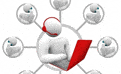Quickoffice for the iPad

Quickoffice, a company that creates mobile office programs, has released Quickoffice Connect Mobile Suite for the iPad. The application allows for most Microsoft Office functions on your iPad. Word and Excel documents can be created and opened, but PowerPoint presentations can only be viewed; PowerPoint editing functions will be available later this year as an update.
QuickOffice allows for drag and drop file managing and mounting the iPad as a wireless hard drive. It supports several online storage systems, such as MobileMe, Google Docs, Box.net and Dropbox. File transfers to and from the iPad can be made through any web browsers, so additional apps are not necessary.
The Quickoffice-patented SmartTouch design was created exclusively for the iPad’s large touch screen display, though it will be available for later touch devices.
New features of Quickoffice include power edit mode, which allows for editing across an entire document with a single toolbox, single screen viewing for easy folder navigation, advanced touch control, and smooth page scrolling.
Alan Masarek, CEO of Quickoffice, said, “We are excited to be launching a robust, customized iPad application that meets consumers’ Office needs through an exciting and interactive app that is responsive to their touch. This new product launch is strategically very important for the company, as we look to expand into the high-growth tablet and netbook market.”
It’s an improvement in the functionality of the iPad: perhaps one more excuse to get it into the workplace. It helps the iPad’s case in being a serious tool of business, and not just a media device. Mobile Apple visualizations with Microsoft Office practicality can make for a very useful business tablet.
For more info on iPad business apps.
[Photo courtesy of abc.]