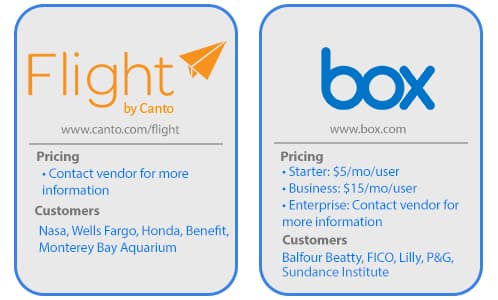Cloud Management
Flight vs. Box: The File Sharing Showdown

The Content Management Maze
The ominous tech cloud can make navigating one’s workflow a little foggy. However, with the pressing issues of security and storage, having a cloud computing storage platform is becoming necessary. These types of systems provide companies with ease, reliability and security. They store your files in the cloud without worrying about your files getting into the wrong hands. But what exactly is the cloud and how secure is it when storing sensitive or important documents?
These lingering questions may seem a little up in the air (pun intended), but are serious questions to consider. When deciding on which cloud computing platform to use, first decide what is important for your business needs, then how much you’re willing to spend. Programs such as Flight and Box are there to help so you can get through the tech maze a little bit easier.
Amongst the variety of cloud software out there in the market, which do you choose? We broke down the key features and integration capabilities of an up-and-comer versus a tech giant that will hopefully give you a good range of what each software system offers and what their respective capabilities are.
Tools and Features
 Flight provides the middle ground where you can get a handful of quality features without having to dig deep into your pockets. The platform allows you to organize your files with keywords and tags all on one screen. The keywords apply when searching throughout the whole site while tags apply to specific files, making it easy to navigate down the road.
Flight provides the middle ground where you can get a handful of quality features without having to dig deep into your pockets. The platform allows you to organize your files with keywords and tags all on one screen. The keywords apply when searching throughout the whole site while tags apply to specific files, making it easy to navigate down the road.
However, for companies that might have the budget to pay a little bit more, Box offers both quantity and quality in features. The apps that are integrated with Box are endless. Some of the applications that are synced with Box are Marketo, IBM and Salesforce- just to name a few. The countless integration allows you to work with your content anywhere in the world. You can view file activity in real time and set up alert notifications for when changes have been made.
File Sharing
 The days of sending attachments are becoming a thing of the past. Flight allows you to share your documents from pretty much anywhere. You can even share content with non-Flight users and sync it to a Dropbox account. Moreover, I like to consider myself to be a social media butterfly so Flight’s social media integration come in handy. You can share files on Facebook, Twitter and even Pinterest so you wouldn’t have to flip-flop through different programs.
The days of sending attachments are becoming a thing of the past. Flight allows you to share your documents from pretty much anywhere. You can even share content with non-Flight users and sync it to a Dropbox account. Moreover, I like to consider myself to be a social media butterfly so Flight’s social media integration come in handy. You can share files on Facebook, Twitter and even Pinterest so you wouldn’t have to flip-flop through different programs.
Box, on the other hand, works with any device. You can work with non-Box users who are outside of you firewall. Box simplifies how you manage your content, allowing your process to be more streamlined.
Security
 Before takeoff, Flight will provide you with their safety features so remain seated with your desktop in an upright position. Despite Flight’s humorous personality, they take security very seriously. Their platform runs on Amazon’s infrastructure, ensuring that your sensitive company reports are properly stowed away. They take care of the security protocols so you don’t have to.
Before takeoff, Flight will provide you with their safety features so remain seated with your desktop in an upright position. Despite Flight’s humorous personality, they take security very seriously. Their platform runs on Amazon’s infrastructure, ensuring that your sensitive company reports are properly stowed away. They take care of the security protocols so you don’t have to.
With Box, you can set limitations on each file, meaning only certain people in the company have access to specific files. This feature also allows you to create admin and an end-user access, depending on what you see fit. Box not only secures your files with customization features but the platform also allows you to generate security reports that allow you to keep track of who viewed and made changes to your documents. You can also set up a multi-level encryption key with the Box KeySafe feature for extra security.
Sky’s the Limit
There are endless possibilities when it comes to cloud computing. Both Box and Flight can help any business reach a new level of productivity. But what it really comes down to is what features you are looking for and how much you’re willing to spend. But no matter what, securing and accessing company files is imperative. The Digital Age isn’t going anywhere so it’s time to really consider where you should store your digital assets and what platform would be best for your business.
Ready to check out your software options? Business-Software.com offers an array of Top Software Comparison Reports to help fulfill all of your software needs.