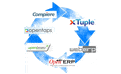ERP
Are the ERP Needs of SMB Truly Different?

The needs of small manufacturing businesses and the SMB group in general, have received a lot of attention lately in the ERP media. The basic premise is smaller businesses are unique animals. Many in this category will be early adopters of software-as-a-service, but are their system functionality needs different from larger enterprises?
The real question is Does company size have anything to do with system requirements?
My first inclination is… no. There is no direct relationship between company size and system needs. Requirements should be driven by the type of business processes within the organization, the complexity of the processes, customer specific needs, and other attributes of the organization.
Why should we assume SMB have fewer processes, are less complex, have less stringent customers, and have simple organizational structures? For example, I have seen many small-to-medium size businesses with software requirements so robust that nothing short of the advanced modules within the Tier 1 packages will do! This is not unusual.
ERP System Requirements are a Choice
Let us take a simple example. Pretend you are a small manufacturer doing business with the US Department of Defense (DOD). Your company makes a critical component that is shipped to another company building the engines for a new military aircraft. In this scenario, whether you are small, medium, or large, the customer (DOD) does not care.
For example, the DOD will require your company to maintain an “as planned” and an “as built” configuration for each product manufactured. This means full traceability of all parts consumed in your product by unique serial number.
At a minimum, this includes serialization of components, tracking the origin of each part by serial number, and the date acquired or manufactured. It also includes tracking the serial number of each assembly that consumes the components and eventually all the way up the product structure to the end-item serial number (shipped to the engine manufacturer).
In order to satisfy this requirement, you have two choices: Do it in the system or do it manually. Either way, it must be done. When using the system, almost every transaction performed during the procurement, manufacturer, and distribution of each part requires recording the associated serial number. This certainly results in many more system transactions.
While this may be considered “rigid” or overly cumbersome to some, the alternative of recording this information manually or in spreadsheets could be even more time consuming and, in the end, less accurate.
ERP Needs: Are “Controls” Always a Bad Thing?
In addition, often it is stated small companies require fewer management controls. While I am not a fan of unnecessary controls, it is all about how you want to manage the business. Of course, more controls usually require more system transactions. However, what is the price for lack of control? Are fewer controls and system transactions “cool” or just poor management? There is a difference.
The point is this: In many cases, smaller businesses do not have different requirements; they choose to address them differently (often outside the ERP system). This choice may be shaped by spending limitations, how management views the role of information systems, and the company culture.
Granted, there are differences in the physical size of a company that can determine some reporting needs. For example, in a small company, the VP of Manufacturing many not need to review ten computer-generated reports to understand what is happening on the shop floor. If the VP wants to know, he or she walks onto the shop floor and ask Joe the assembler how it is going. But even in this case, the questions are not much different from those of the VP at a large company making the same product.
What Does This Mean for SMB?
First, do not buy the buzz that says the SMB group is universally different from other companies. Second, if you choose to select a software package that does not have certain capabilities that could be used within the business, make sure the implications of performing the tasks outside the system (manually) or in elaborate (and unintegrated) spreadsheets are fully understood.
Finally, when selecting new software do not forget about business growth. Just because you can run the business off the back of an envelope today, does not mean you can do so five years from now.
Read our post on the Top 5 SMB ERPs for our picks of the best ERP solutions for small businesses. To compare a broader range of solutions, download our Top 20 ERP Software Comparison report