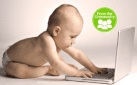Web Content Management
Automatically Share and Manage Content Across Different Social Platforms

Content management and sharing on the web is supposed to be fast and easy – but there are so many social and CMS outlets available to us that oftentimes we spend more time than we’d like on making sure our content is shared across every publishing and social platform we use. Shareist wants to fix that for you by providing a publishing platform that helps you capture, develop and publish ideas from one location. Founder Scott Jangro has described Shareist as “Evernote meets Hootsuite for publishers” and he has a good point – while Evernote and other platforms for gathering information and taking notes are great for brainstorming and sorting your ideas, they still leave gaps between creating, publishing, and syndicating content across many platforms. Still not convinced you should use an end-to-end publishing platform? Here are 4 ways to use Shareist to change the way you generate and publish content.
1. Streamline & Speed Up Output
In addition to using multiple tools to create content, many of us use multiple outlets to get our content in front of our audiences. Shareist lets you post pages to Blogger, Posterous, Tumblr, Typepad, and WordPress from the Shareist platform, as well as posting to Facebook, Twitter, and LinkedIn. Instead of posting links countless times, you can disseminate your content to social media outlets as soon as it goes live on your site. Shareist is a publishing venue – you can make pages and notebooks public for other users to peruse. Shareist also lets you export your formatted content as a pdf, html or plain text document so you can preserve your formatting.
Shareist also let you embed “Shareables” – text and images from your page consolidated into a neat, attractive image that you can easily share. It’s a unique way to consolidate your content into a snapshot that is perfect for reposting. Unfortunately, the Shareable generator is not terribly customizable yet – you can’t edit the title or the images that appear in it without altering your page altogether – but Shareist is working on ways to improve this tool.
2. Collaborate on Projects
Google Docs and Dropbox are great for sharing files, but Shareist gives you a more dynamic way to share everything from interesting links during early stages of research up to final drafts before publication. Shareist notebooks are shareable – you can designate other users as readers, contributors, editors or authors depending on the level of input and control you want collaborators to have. You can also assign pages to different contributors to help keep track of who is working on what project. Share links, text, pictures and more with your collaborators to help keep everyone involved in a project on the same page.
3. Manage Press More Easily
If people have good things to say about your brand, share those opinions with the world! Shareist helps you collect and reference articles about your brand and consolidate them easily on your site. The Shareist Bookmarklet makes keeping track of links and web content even easier – just add the Bookmarklet to your bookmark toolbar and send site links and excerpts to your Shareist inbox with one click. Shareist’s own press page provides a great example of how you can create a clean, clear collection of your own media references.
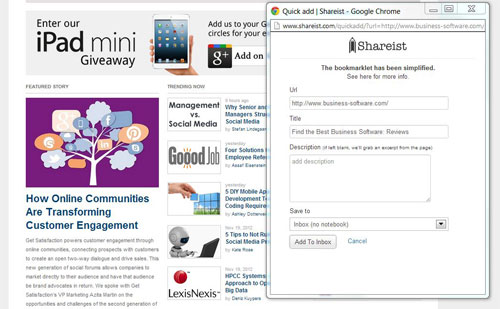
4. Make your Affiliates Happy
One unique feature of Shareist is that it’s designed to help you optimize your affiliate relationships. If you reference or link to an affiliate product, Shareist can automatically create and insert an affiliate link in your page. This feature highlights what Shareist is trying to do for publishers- take time-wasting tasks (like searching for just the right affiliate link) and streamlining them so that content-creators can get back to creating great content.
Try Shareist out for Yourself
One thing that Shareist is lacking right now is a powerful layout editor. Their built-in editor supports basic actions like inserting text and embedding videos and links, but you can’t resize images within the editor and you can only rearrange elements vertically. If you’re used to working on a more powerful editor you might feel that Shareist is lacking in this department. But overall, Shareist is an innovative product worth trying out. The product is in public beta right now and it’s free to try, so if you’re interested in checking out Shareist now is the time to do it – founder Scott Jangro has said that they’re thinking about making the platform a monthly-subscription service in the future. One other thing to remember: Shareist is working on a mobile app so you can collect inspiration on the go, which will add “taking pictures” to the streamlined workflow you get with Shareist.
Find more information and sign up for Shareist at www.shareist.com. If you’re looking for info on some of the other leading platforms available be sure to check out our Top 10 Content Management Software report.