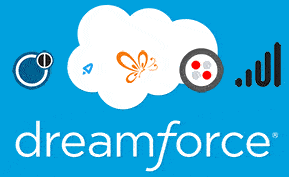Call Center
Answering the Call: The Next Generation in Call Center Software

Considered by some a vestigial remnant of a distant past, call centers have persisted in the digital age due to the irreplaceable nature of human interaction and the ubiquity of cell phones, which has singlehandedly kept telephone communication alive and relevant to business interests. While the use of self-service and online chat support systems has certainly grown in the past decades, the ability of a customer to opt for a human-to-human interaction is one that will not likely disappear in the near future.
Although the fundamental exchange of information between individuals connected through a phone line hasn’t changed, the top call center software has seen significant improvements of late to both its reliability and functionality. Tasks like customer tracking, call routing, and escalation that used to require manual input are now largely automated to allow CSRs and managers to focus on providing better support with the aid of relevant on-demand information. Whether in a B2B or B2C environment, the next generation of top call center software seeks to improve upon the traditional call center model by providing a new suite of support resources to customers.
Automatic Call Distribution (ACD) / Skills-Based Routing
How many times have you called customer service only to discover that the person helping you knows less about the product or situation you’re trying to fix than the five friends you’ve already tried asking? If the answer is one or more, congratulations, you’re a member of the 100%. After recognizing one of the largest pain points ailing call centers, developers introduced automatic call distribution (ACD), also known as skills-based routing. The goal of ACD is firmly rooted in common sense: when a customer has a problem, they should speak to someone who is an expert in solving that type of problem. Not only does skills-based routing ensure that customers get their issues resolved as quickly as possible, but allows for complete customization of the user experience to automatically direct different types of inquiries to the correct CSRs. Additional benefits of ACD implementation include a reduction in the number of transferred calls, reduced operating costs in utilizing staff more efficiently, and improved customer satisfaction.
Interactive Voice Response (IVR)
Though interactive voice response is essentially a euphemism for the inbound equivalent of a robocall, don’t let the sullied history of automated phone menus overshadow the value that modern IVR systems can provide. Of course there are the features that originally made IVR popular like routine inquiry automation, data procurement for simple invoice, balance, and status requests, and call logging, but as consumer demand has changed so have the technologies that provide support. The latest generation of IVR systems includes features like text-to-speech and speech recognition for on-the-go and mobile access, interactive messaging response for customers that prefer to chat, and even video support sessions for users that value a face-to-face interaction.
CRM Integration
It seems like everything integrates with CRM these days, but in the case of call center software there is an enormous upside to keeping your client list and CRM database connected. Starting when the customer first dials in, the CSR will see an automatic popup of all relevant client information via computer telephony integration (CTI). This eliminates the need for the representative to log into a browser to access customer data while trying to manage their proprietary software in another window. Furthermore, an integrated CRM/CTI system will automatically log all call details in your CRM so there’s no need to sync between systems to maintain accurate shared data. It should also be noted that CRM giant Salesforce has begun breaking into the call center market with its all-in-one Service Cloud suite which eliminates the need for integration altogether.
Cloud Deployment
While the SaaS vs. on-premise debate rages on, let us instead focus on something of paramount importance to any customer support team: reliability. Though a move to the cloud won’t do much for a company that has all of its representatives in the same building, there are innumerable benefits to using a cohesive cloud-based solution when working in a distributed team. By keeping redundant servers running in locations across the globe serving equally distributed teams, the odds of your entire support network collapsing due to catastrophic circumstances are virtually nil. Other benefits include the potential for 24/7 support and the ability to easily scale up or down as your needs change. Best of all, because the cloud model relies on third party hosting, you’ll never be subject to the headaches of hardware failure or annual software purchase.
Workflow Management
Does your call center manager still use a program that looks like it was written for DOS? Sadly, this is still the case for many companies who haven’t had the time, money, or insight to capitalize on the advances in workflow management tools over the past 20 years. These days, call center management tools are robust applications that give managers the ability to view all agent activity in real-time, tend to abandoned calls via 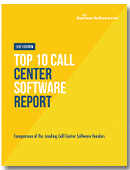 in-queue notifications, and increase customer satisfaction by routing calls using intelligent data systems. Combined with other features like CRM integration, workflow management tools can provide targeted reports that guide better decision making and clearly show where greater efficiency can be achieved.
in-queue notifications, and increase customer satisfaction by routing calls using intelligent data systems. Combined with other features like CRM integration, workflow management tools can provide targeted reports that guide better decision making and clearly show where greater efficiency can be achieved.
Ready to find the best call center software for your company? Browse our free Top 10 Call Center Software report to compare the industry’s top solutions by pricing and key features.