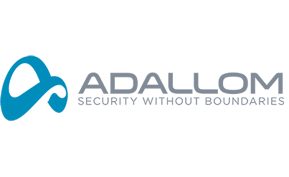Cloud Security
5 Ways to Protect Your Mobile Devices From Prying Eyes

Do you know how to keep your phone from the prying eyes of exes, strangers, cops, other officials and even your own spouse? Here are tips to keep your mobile safe and secure.
#1 Common Sense
When it comes to the police, cooperate; this will lessen the chance of mobile confiscation. Though you aren’t required to talk to the police without an attorney present, and don’t need to fork over your passcode or give up your phone just because they ask for it, don’t be a pest, either. In general, police need a warrant to search your phone.
#2 Lock down your Phone
Encrypting important data is crucial for those who want to keep prying eyes—be they the police, a vindictive ex or a nosy coworker—from gaining access t o their mobile device. The method of encrypting varies from one mobile device to the next, but here are some guidelines:
o their mobile device. The method of encrypting varies from one mobile device to the next, but here are some guidelines:
- Android and iOS phones come with native data protection for encrypting. Take advantage of this. Remember, other models also offer encryption features, and the user needs to learn how to access these features.
- Lock your SIM card so nobody can access the SIM without a known PIN.
- Don’t always use the same phone; switch them up.
- Protect any videos or photos you’ve taken with the mobile by saving them, then sharing them immediately to provide a backup.
#3 Store in a Cloud
 Cloud storage enables you to store your data (videos, pictures, files, etc.) in a virtual storehouse which can be purchased or leased through a hosting company.
Cloud storage enables you to store your data (videos, pictures, files, etc.) in a virtual storehouse which can be purchased or leased through a hosting company.
To store photos or videos, enable Camera Uploads on DropBox (Android, iOS). You can do the same with Google Drive. Each mobile device has a different way of shunting your valuable data to a cloud for cyber storage.
For Facebook enthusiasts, cloud storage can also be done via your mobile’s Facebook app.
iOS users can use AutoSnap to upload any image that’s taken with it to Facebook, DropBox, Twitter and Instagram. Just link the app with any social accounts that you have.
#4 Live broadcasting Yourself
 Livestreaming puts anything you record on your phone onto the Internet; here, the phone acts as an inputting tool rather than a storage tool.
Livestreaming puts anything you record on your phone onto the Internet; here, the phone acts as an inputting tool rather than a storage tool.- Justin.Tv (iOS, Android) is the leading livestream app, and the service is free.
- UStream (iOS, Android). This livestreaming app focuses more on quality than on easy access. The service offers many broadcasting options.
- Veetle (iOS, Android). This company is smaller than Justin.Tv and UStream, but has an advantage: free, easy integration with social media, plus some other perks.
#5 Use a VPN
When surfing the web on your local computer, mobile or tablet on a free, unprotected public network in a hotel, airport or coffee shop, your data is vulnerable to “sniffers.”
That’s where a Virtual Private Network (VPN) comes in to protect your data between your laptop, iPad, iPhone or Android and an internet gateway. This kind of VPN creates an impenetrable tunnel to prevent snoopers, hackers and ISPs from viewing your web-browsing activities, instant messages, downloads, credit card information or anything else you send over the network.
Hotspot Shield VPN is a great option that protects your entire web surfing session, securing your connection at both your home Internet network and public internet networks (both wired and wireless). Hotspot Shield’s free proxy protects your identity by ensuring that all web transactions (shopping, filling out forms, downloads, etc.) are secured through HTTPS—the protected internet protocol.