Social Media Management
Deep Dive into Sprout Social's Social Media Management Platform
I took an in-depth look at Sprout Social to see what it has to offer, and I have to say that I’m pretty impressed. Not only is their interface user-friendly and great to look at, but it also delivers genuinely useful information on your social media activity. Check out the slideshow below; you can click on the slides to see the full screenshots.
[SlideDeck2 id=32916]
Getting Started with Sprout Social Dashboard
 Signing up is incredibly easy. I always appreciate applications and software that only require that you fill out a couple fields before you can get to the nitty gritty. Once you’ve linked your social accounts to Sprout Social, you’ll start seeing your feeds and even a little bit of data right away. Though Sprout Social can’t show you your Twitter stats immediately because Twitter doesn’t keep track of your analytics data, you can start seeing your past Facebook data within a few days since Facebook does save all of that information. Sprout Social just makes it more easily available to you.
Signing up is incredibly easy. I always appreciate applications and software that only require that you fill out a couple fields before you can get to the nitty gritty. Once you’ve linked your social accounts to Sprout Social, you’ll start seeing your feeds and even a little bit of data right away. Though Sprout Social can’t show you your Twitter stats immediately because Twitter doesn’t keep track of your analytics data, you can start seeing your past Facebook data within a few days since Facebook does save all of that information. Sprout Social just makes it more easily available to you.
The Sprout Social Dashboard is where you see all your Facebook, Twitter, and other social media data. It automatically generates reports on your demographics, your engagement, and influence, presenting it in easily digestible and visually appealing charts. Depending on which plan you choose, you can add as many or as few social networks as you’d like and see snapshots of your activity all in one place.
Smart Inbox
 Your messages inbox is where you can view all the tweets and posts from your various social networks. Filter what you want to see from the “Accounts” and “Details” tabs depending on which social network, what type of messages they are (i.e. direct messages, mentions, etc.), and also see your sent messages. Hover over someone’s profile/network image and you can see more details about who they are, how many people they follow, and what their following is. Also create Brand Keywords and Web Alerts to
Your messages inbox is where you can view all the tweets and posts from your various social networks. Filter what you want to see from the “Accounts” and “Details” tabs depending on which social network, what type of messages they are (i.e. direct messages, mentions, etc.), and also see your sent messages. Hover over someone’s profile/network image and you can see more details about who they are, how many people they follow, and what their following is. Also create Brand Keywords and Web Alerts to
While filtering does help a lot, looking at your Smart Inbox can get overwhelming if you have a lot of activity and several accounts. Even sorting through just our Twitter feed with only “Mentions” selected was difficult at times. According to the person I spoke with at Sprout Social, they’re definitely working on developing the Smart Inbox further, though, so I’ll be interested to see what comes next.
Scheduling, ‘Q’, and ViralPost
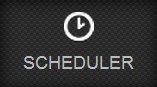 Just as it sounds like, the Scheduler allows you to write tweets and posts for whichever networks you choose, even multiple networks at once. Publish them right away, schedule for later, or use Sprout Social’s new “Q” feature to write a bunch of messages at once and send them to a queue to be published at specified intervals. The Q feature was actually introduced pretty recently, and it’s a huge deal for power tweeters who don’t want to waste time individually scheduling every tweet. Additionally, the platform uses Bit.ly to shorten links; so if you already have a Bit.ly account, you can integrate it easily into Sprout Social.
Just as it sounds like, the Scheduler allows you to write tweets and posts for whichever networks you choose, even multiple networks at once. Publish them right away, schedule for later, or use Sprout Social’s new “Q” feature to write a bunch of messages at once and send them to a queue to be published at specified intervals. The Q feature was actually introduced pretty recently, and it’s a huge deal for power tweeters who don’t want to waste time individually scheduling every tweet. Additionally, the platform uses Bit.ly to shorten links; so if you already have a Bit.ly account, you can integrate it easily into Sprout Social.
Another new scheduling feature in Sprout Social is ViralPost, which calculates when the best time is to send messages out to your followers, ensuring higher click-through rates and a “viral” post. When discussing ViralPost with Sprout Social, they also told me that users generally see a 30% increase in engagement they use ViralPost to schedule their messages, which is a pretty incredible improvement. Unfortunately, valuable tools like this come at a high price, and Sprout Social only offers ViralPost to their Premium subscribers.
Sprout Social Reports
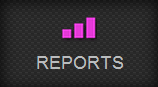 This is one of the features that I like best about Sprout Social: comprehensive, easy to digest reporting and analytics. Measuring the effect of your social media efforts is probably the one thing that businesses have the most trouble with, but Sprout Social makes that infinitely simple. Generate Twitter and Facebook reports instantly to see stats on new followers, mentions, sent tweets, clicks, as well as valuable data on how many new fans you’ve made, how many “unliked” your page, and the potential number of impressions that your posts get on Facebook. You can even compare your Twitter stats with your competitors’! Who doesn’t want that?
This is one of the features that I like best about Sprout Social: comprehensive, easy to digest reporting and analytics. Measuring the effect of your social media efforts is probably the one thing that businesses have the most trouble with, but Sprout Social makes that infinitely simple. Generate Twitter and Facebook reports instantly to see stats on new followers, mentions, sent tweets, clicks, as well as valuable data on how many new fans you’ve made, how many “unliked” your page, and the potential number of impressions that your posts get on Facebook. You can even compare your Twitter stats with your competitors’! Who doesn’t want that?
Discovery
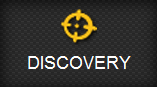 As I mentioned in my previous post on Sprout Social, the Discovery tab is another aspect of the platform that sets it apart from other social media monitoring tools. Instead of just providing the ability post to networks and track analytics, Sprout Social goes another step and gives you the means to discover who your followers, people, and companies that you follow are, what they’re saying (or not saying) about you, and what kind of influence they seem to have among their own followers. Sprout Social also helps you discover other influencers with whom you can communicate and thus spread your message more effectively.
As I mentioned in my previous post on Sprout Social, the Discovery tab is another aspect of the platform that sets it apart from other social media monitoring tools. Instead of just providing the ability post to networks and track analytics, Sprout Social goes another step and gives you the means to discover who your followers, people, and companies that you follow are, what they’re saying (or not saying) about you, and what kind of influence they seem to have among their own followers. Sprout Social also helps you discover other influencers with whom you can communicate and thus spread your message more effectively.
The Discovery tab also helps you clean up your social profiles, deleting inactive or infrequent users who might be clogging up your feeds, or just unfollowing users who aren’t following you back and also don’t have enough influence to justify being in your follow list. It’s a great tool for cleaning house, especially when Twitter will dock you for following more people than follow you back.
The Mobile Experience
![]() The iPhone app is pretty simple, allowing you to manage different groups, view your feeds, respond to messages, create and assign tasks, and sort through your smart inbox. You can’t view any of the reporting capabilities, but it does allow you to access the basic features of Sprout Social on the go. It definitely doesn’t stand in for the web-based platform, but it does pretty well on its own as a social media management app. The app is available on all Sprout Social plans.
The iPhone app is pretty simple, allowing you to manage different groups, view your feeds, respond to messages, create and assign tasks, and sort through your smart inbox. You can’t view any of the reporting capabilities, but it does allow you to access the basic features of Sprout Social on the go. It definitely doesn’t stand in for the web-based platform, but it does pretty well on its own as a social media management app. The app is available on all Sprout Social plans.
Sprout Social Overall
Sprout Social currently allows you to test out their platform for 30-days, no strings attached. Personally, I love it when a company allows you to test drive their product without asking for your billing information; I think the fact that they have a truly no-risk free trial demonstrates that they’re willing to let their product speak for itself. If you want to get serious about your social media strategy, then Sprout Social is a good place to start. For more, check out the Sprout Social profile here. To compare Sprout Social with other leading social media management tools, download our free Top 10 Social Media Management Tools report, where we compare the best solutions by pricing and key features.





