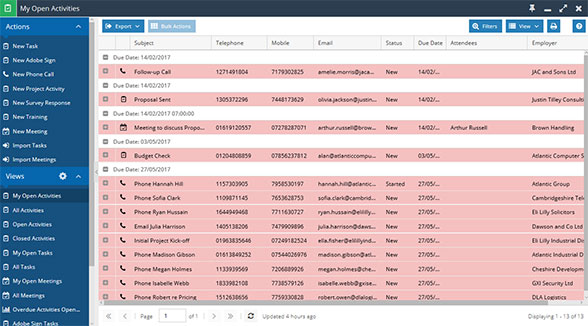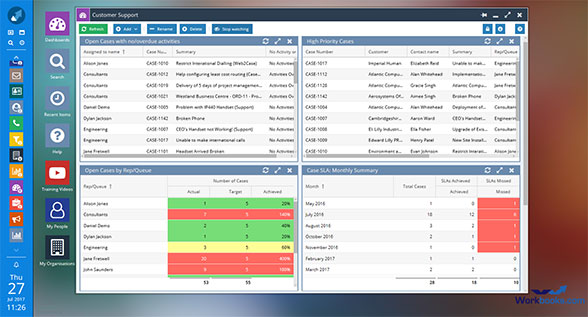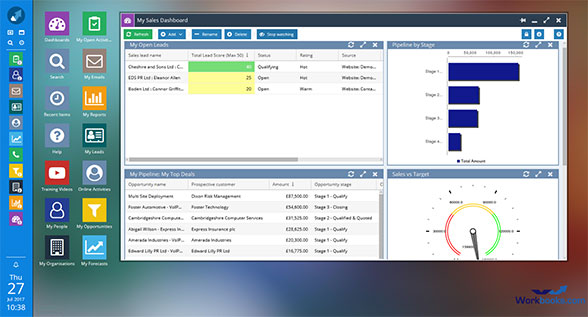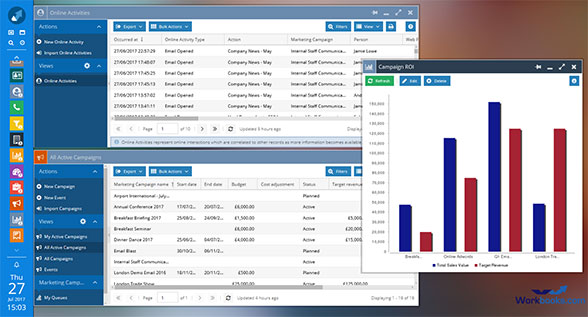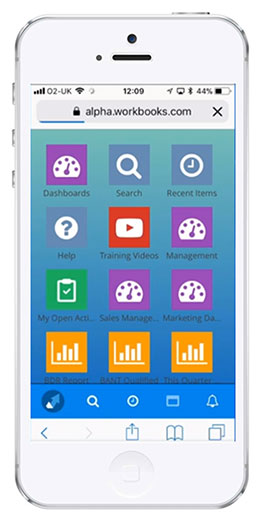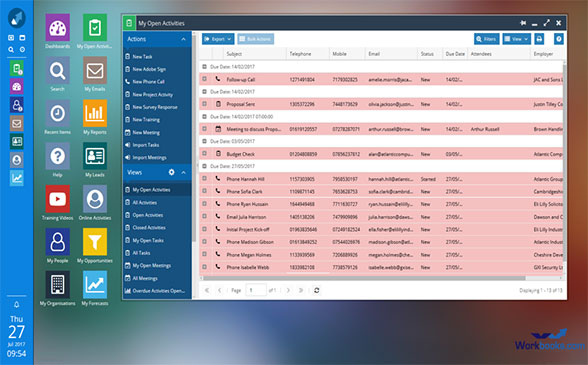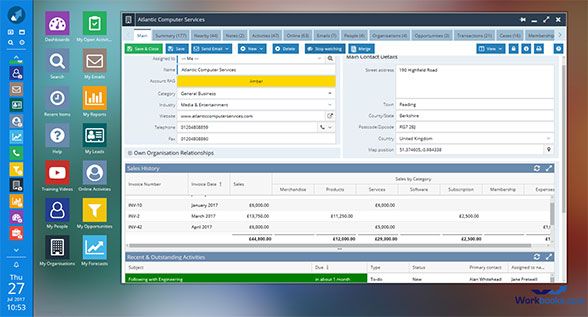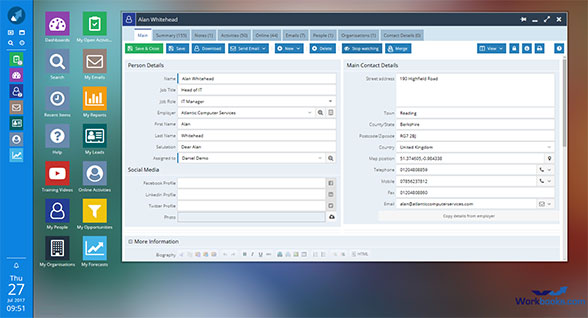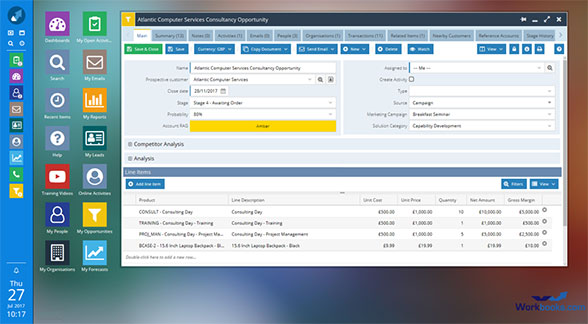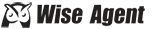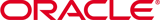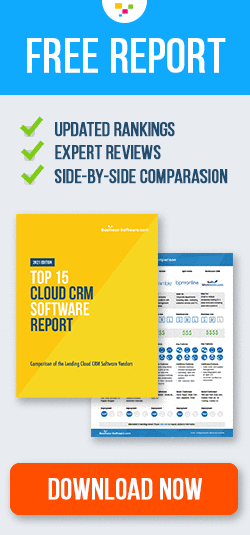Browse Business Software Categories
CLOUD CRM
Workbooks CRM Review
Product Snapshot
Product Pricing
- CRM: $30 per user per month
- CRM Pro: $45 per user per month
- Business: $65 per user per month
- Business Pro: $80 per user per month
Technology
Product is delivered via a SaaS model. As a cloud-based system Workbooks required no hardware or software to install and maintain. Workbooks has highly configurable functionalities out-of-the-box, open APIs for ease of integration, highly secure UK datacenters and is ISO 27001 certified. Unlike traditional software vendors, Workbooks does not charge a large upfront license fee, instead solutions are provided on a renewable yearly subscription.
Customer Focus
Vendor works with small and mid-sized organisations in a range of industries, such as Media & Publishing, Manufacturing, Engineering, Wholesale, Retail & Distribution, Construction, Professional Services, IT & Telecoms, Finance, Insurance, Transport & Logistics, not-for-profit organisations and Trade Associations.
Select Customers
Rotary Corporation, Atlantic Data Security
About Workbooks CRM
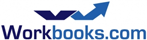 Workbooks delivers cloud-based CRM and Marketing Automation applications to the mid-market, at an affordable price. Workbooks extends beyond sales, marketing and customer support to also include order management and fulfilment, invoicing and supplier management, at a price which is typically 50-70% less than solutions such as Salesforce or Microsoft Dynamics.
Workbooks delivers cloud-based CRM and Marketing Automation applications to the mid-market, at an affordable price. Workbooks extends beyond sales, marketing and customer support to also include order management and fulfilment, invoicing and supplier management, at a price which is typically 50-70% less than solutions such as Salesforce or Microsoft Dynamics.
Workbooks joins up the entire organisation around data and processes, promoting teamwork and collaboration. It provides a single 360 view of customers and the information is accessible anytime, anywhere. Productivity is increased, operations are streamlined, insightful decisions are made and the business is better equipped to differentiate against the competition.
About the Company
Since its founding in the UK in 2007, Workbooks.com has grown to be one of the fastest growing web-based CRM providers on the market. Workbooks.com helps organizations improve efficiency by streamlining business processes to increase performance and productivity. Workbooks.com is dedicated to delivering products that help their customers increase sales and improve service quality, while also reducing operational costs.
Workbooks CRM Key Features
- Group prospects together to target marketing activities
- Measure expenditures by associating purchase orders and costs against campaigns
- Gain a true measure of your marketing investment by tracking which leads convert to orders and invoices
- Track close dates, opportunity stages, and percentages
- Assign opportunities to queues or sales reps
- Store individual product line items against an opportunity
- Record the people involved in the decision making process
- Customize opportunity stages to fit any sales process
- Record, categorize, and sort information about the people and organizations users conduct business with
- See all interactions, such as activities, emails, cases, opportunities, orders and invoices in a single screen
- Record and allocate leads to individuals or queues for follow-up
- Track leadings against marketing campaigns
- Convert leads into opportunities once qualified
- Directly capture leads from the user’s website
- Capture different types of leads by creating different forms
- Track with marketing campaign generates leads
- Build a picture of the sales pipeline by building Views, Reports and Dashboards
- Get the information needed by sorting, filtering, and grouping any attribute of the opportunity stage
- Create accurate sales forecasts with the forecasting tool
- Customize forecasts to include or exclude opportunities
- Track the start and end dates of contracts and contract revenue and profitability at a line item level
- Create a quotation from a sales opportunity with a single click
- Design quotations with customizable templates
- Manage product and service delivery
- Track gross margin and revenue
- Track order processing as they are fulfilled
- Support workflow and approvals by placing sales orders on queues
- Create invoices in multiple currencies
- Convert invoices into PDF Output Documents for easy submission to customers
- Track the goods and services of purchase
- Use Reports and Dashboards across each type of transaction, including opportunities, customer sales orders, invoices, contracts and more
- Easily view critical business data such as Customer Orders received
- Store information about the products users buy and sell, such as units, descriptions, cost prices, sales price and part numbers
- Define different pricing for the same time
- Track appropriate cost prices
- Track which products are bought from which suppliers
- Create a picture of the user’s ecosystem by tracking relationships between organizations and people
- Manage customer, partner and supplier relationships
- Track third party relationships such as competitors and reseller/distribution relationships
- Track support calls, customer enquiries, and project delivery
- Manage cases by allocating unique case numbers and assigning them to users or queues
- Define priorities and customize case types
- Track the primary contact involved in the case
- Gain complete visibility into a customer enquiry by tracking notes, activities, and emails against a case
- Use an online web form to accept cases from a customer portal or your website
- Get notifications when there is a task or follow up activities assigned
- Send notifications by email or as onscreen pop-ups
- Record and customize activities and meetings against any record type in Workbooks
- Supports iCal and vCard so that Meetings and Activities can be easily shared in other systems like Google, Lotus Notes, and Outlook
- Save notes and attachments against any record in Workbooks
- Write notes in a rich HTML editor to highlight and format information
- Place restricted access to Notes, allowing only authorized people to be able to view sensitive documents
- Find any information within Workbooks within seconds
- Refine searches by specific record types
- Use customizable templates to export all types of transaction documents into PDF
- Design output documents and merge them into the Workbooks system
- Store images and documents that are to be shared externally
- Publish uploaded files using a URL
- Create queues for different types of records and control access to each one
- Assign tasks to groups of people
- Manage basic workflows
- Send outbound emails using the user’s own domain name
- Configure the system to send emails through the Workbooks system or though the user’s existing email infrastructure
- Send personalized emails in bulk
- Link emails to the Person or Lead record to see the complete communication history with the sales prospects
- Better manage email marketing processes with functionally to specify the “from” and “reply” to email address
- Merge content from Workbooks records
- Publish templates that can be shared across groups of users
- Easily store all email communications in a secure drop box
- Automatically synchronize Contacts, Activities, and Emails
- Define rules to control which records to synchronize
- Create and manage mailing lists, including from reports and marketing campaigns
- Export any report or view with a click of a button
- Import Wizard – Get guidance throughout the data importing process
- Extend almost every record type with custom fields
- Support plain text, pick lists, currencies, dates, and numbers in custom fields
- Easily change the appearance of Workbooks records to suit business and processes
- Sort, group and filter your data with a feature-rich desktop interface
- Create line charts, pie charts, and bar charts to provide more visual impact to reports
- Build queries across record types to extract key data
- Gain a complete history of records by viewing when they have been created, updated or deleted
- Track critical business information with real-time management dashboards
- Create up to 5 separate databases
- Support more than one trading entity in a single account
- Trade in Multiple Currencies and Tax Regimes while maintaining a consolidate view in the “home” currency
Workbooks CRM Screenshots
Workbooks CRM Videos

Pros
- Workbooks CRM is built on a feature-rich interface that is easy to use thanks to the Windows-like system, improving user adoption rates.
- Rich features in sales and marketing management provide greater visibility into the effectiveness of campaigns.
- Workbooks can help automate all processes from a single dashboard.
Cons
- Data presentation makes it a bit difficult to see how to build a relationship with a potential prospect or lead
- The system does not allow for the splitting of functionality into user types, unlike other enterprise-scale CRM products
Overall
Workbooks CRM is truly an easy-to-use solution that delivers high-level functionality. The user interface is presented like a Windows desktop and the navigation is very simple. Its ease of use and feature-rich web interface make Workbooks CRM a very usable and robust solution to answer customer and sales needs.
White Papers and Demos
White Paper provided by Workbooks
Your email marketing and CRM systems are much like your sales and marketing teams - each has a defined role in a shared objective for your business. They may touch the same group of people in different ways and at different times, and are most effective when they work together. Workbooks combines CRM and email marketing in one solution. Part of the Workbooks suite, Workbooks GatorMail is an advanced email marketing tool enabling you to easily and efficiently send targeted marketing messages via email to any mailing list. How complex, dynamic or automated you want the message to be is defined by you!
White Paper provided by Workbooks
Your business is always on the lookout for more leads to drive business growth. And like most organisations today, your website is probably a core element of your marketing strategy. But we all know that only a small percentage of your website visitors will actually make contact with you - many just look around and then leave.
White Paper provided by Workbooks
Workbooks offers a variety of packaged services including Adobe Sign Integration, Xero Integration with Zapier, Reporting Workshop, Workbooks Helping Hands, Advisory Packs, and Customer Success Plus.