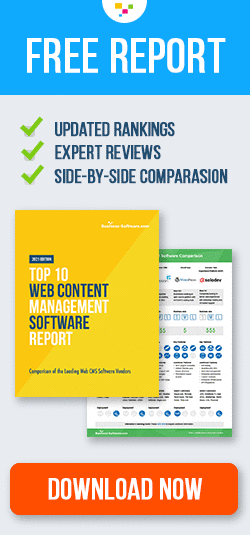Browse Business Software Categories
WEB CONTENT MANAGEMENT
Bridgeline Unbound Content Review
Product Snapshot
Product Pricing
Contact vendor directly for pricing information.
Technology
Product is available as an on-premise or SaaS content management solution.
Customer Focus
Product can be utilized by mid-market companies and subsidiaries of Fortune 1000 companies.
Select Customers
Berkshire Bank, Atlanta Regional Commission
About Bridgeline Unbound Content
 Bridgeline Unbound Content was built to include critical search engine optimization tools (SEO) to help companies improve their online presence. Unbound Content provides users with an easy-to-use interface that was designed for business users and doesn’t require technical expertise to publish content. Bridgeline Unbound Content helps marketers make changes to their web content without needing to engage IT resources.
Bridgeline Unbound Content was built to include critical search engine optimization tools (SEO) to help companies improve their online presence. Unbound Content provides users with an easy-to-use interface that was designed for business users and doesn’t require technical expertise to publish content. Bridgeline Unbound Content helps marketers make changes to their web content without needing to engage IT resources.
Bridgeline Unbound Content provides companies with the tools needed to go beyond creating and publishing a website to creating a more engaging online experience for their customers. Unbound Content can be used to create online forms through a drag-and-drop interface and Unbound Content can be integrated with Microsoft SharePoint.
About the Company
Bridgeline Digital has created award winning web experience management software and interactive business technology solutions to help their customers reach their business goals. The Unbound suite is offered as either an on-premise or SaaS solution that includes web content management, ecommerce, e-marketing and web analytics that can be utilized by companies to improve their websites, online marketing or online stores. Unbound Content was awarded the 2010 CODiE Award for the Best Content Management Solution. Over the last 10 years, Bridgeline has won over 50 industry awards including be named one of the top interactive technology companies in America by BtoB Magazine.
Bridgeline Unbound Content Key Features
- Unbound Content can be accessed from anywhere as long as the user has access to a web browser
- Provides Ajax controls to allow for drag-and-drop features and right click context menus
- Users don’t need to know HTML or other web programming languages to create and publish content on Unbound Content. Users can simply edit the information inline without pop up menus or refreshing the page
- Microsoft Translator facilitates the language translation of Unbound Content directly into the WYSIWYG editor
- Pull digital assets from a linked SharePoint library into Unbound Content through the WYSIWYG editor
- Helps companies easily create blogs and assign indexing terms to improve SEO and enable topic categorization
- Includes a Comments Waiting Approval feature to make sure that comments will not be visible to the public until they have been approved. Includes a search function so users can find comments that pertain to a specific keyword
- Provides companies with the ability to create web forms to collect valuable information about site visitors
- Forms can be created using a flexible drag-and-drop tool
- Includes auto-301 redirects, automatically generates XML site maps and helps improve menu URLs
- Helps companies set up surveys and pools to learn more about the type of information their visitors are looking for
- Polls and surveys can be created through a drag-and-drop design tool
- Through drag-and-drop controls, users can customize the Unbound Content’s homepage, providing a personalized work space
- Allows for easy import/export with other systems
- Provides multiple approval levels to make sure that content is always reviewed and approved before it is published
- Companies can set approval processes and includes email notifications
- Content on multiple websites can be managed from a single interface
- Stores previous versions of content and maintains an editing history
- Companies can easily restore a previous version of content if needed
- Stores shared images, videos, files and data in a single location for easy access
- Companies can create user or role-based permissions to access to individual directories
- Unbound Content supports standard formats and multimedia; including videos, images and custom attributes
- Integrated online reports to manage content by content age, content pending publication and items pending archive
- Provides best-in-class search capabilities including auto-categorization of search results, full text searches and content preview within results
- Enables content contributors to publish their content to development, staging or production servers
- Automatically generates the site map and navigation as pages are published to the site
- Groups can be created to maintain security for multiple administrators and makes it easy to update permissions
- Companies can maintain different password protected areas of a site through integrated registration and security level enabled content management
- Provides options to utilize standard authentication protocols to control CMS access
- Provides the ability for companies to integrate custom functionality into the Unbound Content framework
- Allows developers to build web apps and share content using optional COM APIs
- Allows custom RSS channels to be created to syndicate content
- Allows for templates to be changed in real-time. Companies can change layouts or designs on the fly
- As a SaaS solution, Unbound Content provides flexible licensing and worry free hosting and maintenance
- Perpetual Licensing provides freedom of deployment and ownership of the software
- Companies can leverage the text and images in Content Manager library to create their marketing campaigns
- Promotional emails can be synced with a website to deliver timely content
- Requires an Unbound Marketing license
- Unbound Content can be seamlessly integrated with Unbound Commerce to manage all web content and product content and provide an engaging online shopping experience
- Requires an Unbound Commerce license
- Provides more accurate and actionable analytics, providing for greater intelligence gathering
- Requires Unbound Insights license
Bridgeline Unbound Content Videos
White Papers and Demos
White Paper provided by Bridgeline Digital
The most important part of your web presence is the platform that powers it. A Content Management System (CMS) is a web platform that allows users to centralize data, edit, publish, and modify content on a single back-end interface. Primary goal of a CMS: Enable non-technical users to seamlessly manage content and customer interactions on their websites. Review 5 Essential Features of a CMS and ensure that you're powered by the right platform.
White Paper provided by Bridgeline Digital
Redesigning your website? Don’t know where to start? Not to worry, we’ve got you covered. By the time you finish reading this 5 step guide, you’ll have a solid plan to get you on your way to a brand new site. Get ready to attract, engage, nurture and convert your visitors!