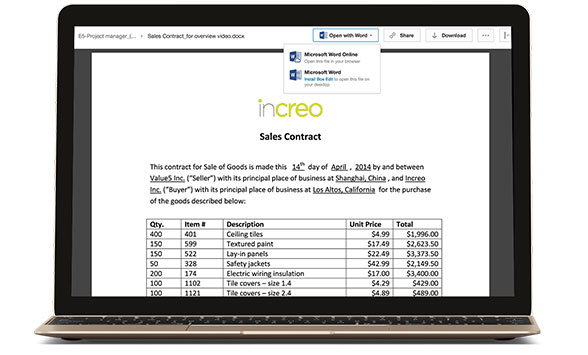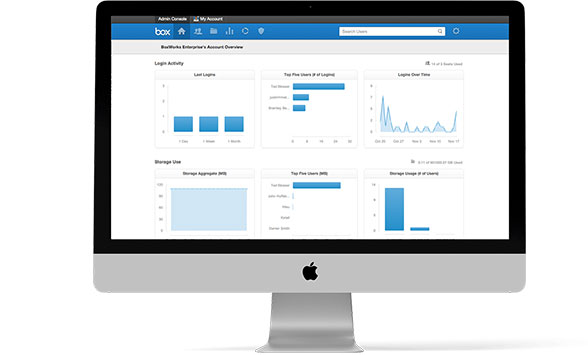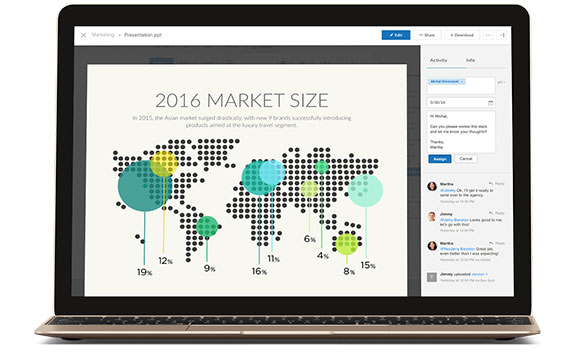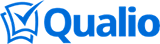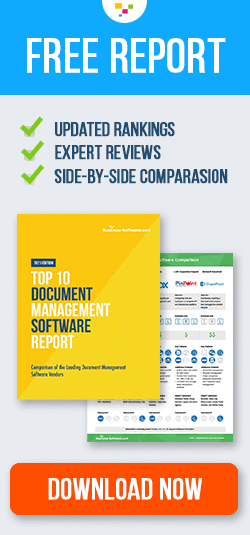Browse Business Software Categories
DOCUMENT MANAGEMENT
ENTERPRISE CONTENT MANAGEMENT
Box Review
Product Snapshot
Product Pricing
Software is available in three packages:
- Personal – $5 per user per month
- Business – $15 per user per month
- Enterprise – Contact vendor directly for pricing information
Technology
Product is a Saas solution and requires no additional hardware for installation
Customer Focus
Box is a scalable content management solution for small to global enterprises across a range of industries, government, and education sectors.
Select Customers
Clear Channel, Pandora, AARP, San Francisco Giants, Six Flags
Customer Success Stories
About Box
 Box is a Modern Content Management Platform for companies of all sizes and industries. Box provides users with the security and controls admins need with the sharing and collaboration capabilities end users want.
Box is a Modern Content Management Platform for companies of all sizes and industries. Box provides users with the security and controls admins need with the sharing and collaboration capabilities end users want.
The Box platform provides HIPAA, FINRA, FedRAMP, and many other compliances to go with granular access permissions and advanced security capabilities. Box allows users to access and collaborate on content across the globe without making end users jump through hoops or use unsanctioned tools.
Box provides businesses with the ability to sync, share, and collaborate on all types of files, anywhere, on any device. Users can choose where to store data, to manage their own encryption keys, and set workflows to automate content-based processes. Additionally, users can also assign custom metadata tags to content, watermark sensitive content, and set file retention or legal hold policies.
Box has deep, native integrations with Microsoft Office and Outlook, Google Apps for Work, Salesforce, Netsuite, Docusign, Adobe, and many other best-of-breed solutions businesses may already be using. The platform extends the value of user investments in these solutions by providing a secure content layer to access and work with all files and across all tool sets needed to run a business.
About the Company
Box’s mission is to transform the way people and organizations work so they can achieve their greatest ambitions. Box is a secure content management and collaboration platform designed for digital-age processes and work styles. Since 2005, the company has helped teams and organizations across industries share, manage, and collaborate on their most important information from anywhere, on any device. Today, over 39 million people and 50,000 organizations – including over 52% of the Fortune 500 – trust Box with their content.
Box Key Features
- Manage: support for nearly every file format; familiar, user-friendly folder structure; tagging capabilities enhance the typical file folder schema
- Share: easily create and share links to files and folders; folder permissions with multiple read/write levels; personalized URL turns any folder into a webpage
- Sync: easy desktop sync; OS-level notifications
- View: quick file view without leaving Box; support for Microsoft Office, Adobe formats and more
- Search and Find: search folders by content or tags
- Access files offline with desktop syncing capabilities
- Box automatically manages simultaneous editing with alerts and version review features
- Support for Apple iOS, Android, HP Touchpad, Blackberry/Playbook, and any mobile browser via m.box.com
- UX designed for minimal taps/clicks
- Easily manage offline mobile viewing with a Favorites list
- Maintain nearly all desktop functionality like annotations, comments, quick view, etc.
- Over 30 partner apps for Apple iOS: AutoCAD WS, Coaxcion, SlideShark, Podio, etc.
- Quickoffice app makes editing Microsoft Office docs on the fly easy
- PDF Expert from Readdle makes annotations, crops, enhancements, etc. a mobile possibility
- Nuance’s PaperPort Notes makes task creation and execution a simple endeavor with detailed functionality like voice dictation
- Adobe EchoSign allows secure document and contract signing a breeze
- Connect: transform folders into collaborative workspaces; send action-specific invites to files and folders; granular access controls by file and folder
- Track: automatic document version control; sharing link stays consistent, even when changing the filename or destination folder
- Discuss: comment on and discuss any piece of the filetree; invite colleagues to join the discussion
- Manage: assign and verify tasks like review, edit, comment; send detailed instructions with tasks; manage due dates
- Monitor Activity: centralized dashboard allows for filtered or unfiltered activity viewing and drilldown by user activity
- Administrative command center helps oversee users, system privileges, storage allotments, etc.
- Permissions by files, folders, individuals, groups, depts., etc.
- Password protect anything on the file tree
- Create expiration dates for files
- Detailed reporting and audit trail analysis
- Brand the look and feel of the user interface with your company’s aesthetic palette
- Google Apps
- Desktop application integration for Microsoft Office, Outlook
- Salesforce
- NetSuite
- Jive
- ECM Cloud Connect for up to 40 systems like Microsoft SharePoint
- Open APIs for custom integration
Box Screenshots
Box Videos