Browse Business Software Categories
About Document Management Software
Document management software controls the life cycle of documents in your organization, from how they’re developed, reviewed, distributed, and finally consumed. It can even control how your documents are ultimately disposed of or retained. Although the term “management” implies top-down control of information, effective document management software should reflect the culture of the organization using it. The tools you use for document management should be flexible and allow you to tightly control your documents’ life cycles, or letting you implement a more loosely structured system, depending on the your enterprise’s culture and goals.
A well-designed document management software solution promotes finding and sharing information easily, as well as knowledge management and information mining. It organizes content in a logical way, and helps you standardize content creation and presentation across your business, similar to a content management system.
Document management software also helps your organization meet its legal responsibilities, as many solutions offer auditing and compliance functionalities. Document management software provides features at each stage of a document’s life cycle, from template creation to document authoring, reviewing, publishing, and ultimately destroying or archiving.
The Case for Document Management Software
Unstructured document management processes can lead to a number of problems—and according to Gartner Research, the average employee spends $4,800 worth of their time annually just searching for documents. So what does document management software actually deliver that the old way of doing things doesn’t?
Greater Speed of Document Retrieval
In a manual, ad hoc system, the user must know where an existing document has been stored and what its name is. While most users are fairly efficient at finding their own documents, searching for a document created by someone else can take a significant amount of time, which in any event is bound to be greater than the 5 seconds or so it takes a document management system to find a document. In many cases, a user spends 5 minutes or more searching for a document, or even winds up retyping it!
Document Management Software Reduces Human Error
The time lost in a manual system due to human error is substantial. A user may have stored a document in the wrong place by accident, forgotten what the document was named, or even “dragged and dropped” an entire directory to some new location without even being aware of it. When someone other than the original author tries to access a document, difficulties are compounded. A user may have to look in four or five places before finding a document, or even be unable to find it at all. If the original author of the document is out of the office due to vacation, illness, etc. this can be a serious problem. When people change jobs or assignments, the problem just gets worse.
Control over Document Access
Document management software typically gives an organization much better control over document security and access. Confidential documents can be made available only to the people who need to see them, whether it be accounting, human resources, trusts and estates or those responsible for highly confidential client matters.
By defining what groups of people have access to which kinds of documents, document management software avoids the problems inherent in passwording documents, which range from forgetting passwords to posting them on yellow stickies on the computer monitor. Security provisions frequently include an audit trail showing who last accessed a document, who made changes, printed it, checked it out, etc.
Full Profile and Text Indexing
The fact that profiles and the full text of all documents are indexed has other advantages besides increased efficiency in retrieving documents. For example, you can define a search that lets you see at a glance all documents of a particular type that contain certain information. Full text indexing can also be of assistance in conflict checking, for example by searching on all documents that refer to a particular business or person.
Other Document Management Software Features
Most document management software makes it easy to set up a boilerplate library, where a firm can store forms or basic documents that it uses and adapts repeatedly. The problem with doing this in a manual system is that someone inevitably edits a boilerplate document that was supposed to be copied first, and the “boilerplate” has to be re-created.
What to Look for When Choosing Document Management Software
To evaluate built-in document management software features, you need to determine what features are important to your organization, and which ones are just “nice-to-haves.” Some of the main features of a comprehensive document management software solution would include:
- Profiles that govern the creation and retrieval of documents so that users need know only the characteristics of a document, not its location, in order to retrieve it.
- Full-text indexing of all documents (not just word processing).
- Combined search of profile and full-text index.
- Integration with the main programs you use, in particular e-mail and scanned documents, as well as Acrobat, Excel, etc.
- “Locking Down” the system so that users are forced to use it.
- Individual document security as well as by category (e.g., all HR documents).
- Version Control.
- Audit trail to see who has accessed (printed, checked-out, etc.) documents.
- Reporting (all documents of a certain type, or all documents used by “X”).
- Check-out/Check-in of documents.
- “Mirroring” so that backup copies are on the local hard drive if network is down.
- Automated link to Time/Billing system so that new matters can be imported into the system automatically.
- Web Access to your document store.
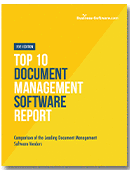 How to Find Document Management Software
How to Find Document Management Software
Now that you know what to look for in a document management software solution, it’s time to compare live vendors and their solutions’ features, pricing and delivery. Download Business-Software.com’s free Top 10 Document Management Software report to get started.
